

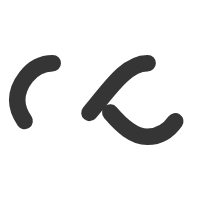

Numerous tools and technologies become essential as your business expands. There are some common issues that arise when different teams within your organisation execute them:
•Tool duplication & overload: certain team or teams are using certain tools? Are we even aware of what is being used? Exist any tools that perform comparable or identical tasks?
•Overspend: Do we really need all of the instruments we are currently purchasing?
•Dispersed data: Are our tools communicating with one another and are they synchronising data?
•Cybersecurity risks: Have we raised cybersecurity risks by deploying several tools without thinking about their consequences for security?
These are typical difficulties faced by small and medium-sized companies that are expanding quickly. It is the CEO’s and their leadership team’s duty to recognise these common difficulties and take the necessary steps to mitigate them wherever possible.
Create a Robust Technology Base to Facilitate Change
Invest in a technological roadmap to lay the groundwork for future growth if your company intends to expand over the next several years. Without that technology base, no organisation can grow sustainably in our rapidly digitalized environment. Your growth plan should include understanding the technological requirements and developing a roadmap to invest in the correct ones at the right time.
Purchase a Set of Technical Tools
Investing in a suite of products that can assist you in overcoming the aforementioned issues is preferable to using a collection of tools that are incompatible with one another.
Microsoft 365 is one toolkit that is utilised by more than a million businesses globally. There won’t be any overspending, scattered data, or tool duplication when there are several connected tools.
Outlook (email), Teams (calls, chats, and meetings), Word, Excel, and PowerPoint, OneDrive (personal work storage), and SharePoint (document management and storage) are all included in Microsoft 365. Various packages are offered, including sophisticated packages that come with extra services.
○ Maintain concentration by centralising calls, meetings, conversations, and collaboration.
○ Join meetings with the most adaptable configuration, device and accessory support, and integration available.
○ Use features designed specifically for frontline workers to connect the office to them.
○ Stay connected wherever you are with powerful desktop experiences, mobile apps, and the cloud.
○ Work together in real time, offline or online, using recognisable Office apps that come with protections against overwriting other people’s work.
○ Construct interactive data visualisations using powerful Excel capabilities to assist in decision-making.
Microsoft 365 takes cybersecurity seriously as well. It greatly lessens cybersecurity concerns with strong security features that satisfy more than 90 national, regional, and industry-specific compliance requirements and regulations.
Use cutting-edge security and controls to safeguard all of your users, apps, devices, and data. Utilise cutting-edge identity and data loss protection tools to safeguard intellectual property. Make it possible for business-critical records to comply with internal corporate standards and regulations.